 Mozilla Firefox
Mozilla Firefox
The new Mozilla Firefox browser is created on the updated Quantum engine. According to the developers, thanks to the new engine, loading and displaying web pages is 2 times faster than on the old version of Mozilla.
System requirements:
- Microsoft Windows 7;
- Microsoft Windows 8;
- Microsoft Windows 10;
Minimum system requirements
- Pentium 4 or newer processor that supports SSE2;
- 512MB of RAM / 2GB of RAM for the 64-bit version;
- 200MB of hard drive space;
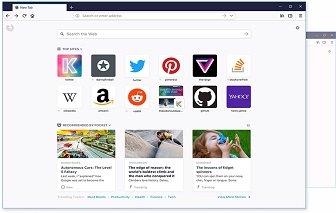
How Mozilla Firefox looks like
Mozilla Firefox description
Positive changes also affected the consumption of memory - the main scourge of the modern browser. Now the new Mozilla Firefox will need 1.5 times less memory to load the average web page. If you compare Firefox with the main competitor - Google Chrome, then referring to the results of tests of developers from Mozilla, the market leader is more voracious than the Fire Fox by more than 30%. Also Firefox bypassed the built-in browser - Edge. Memory saving is an important parameter for the browser. The Internet is getting faster, the amount of downloadable content per unit of time is growing inexorably, as memory consumption grows. The amount of memory is limited and often makes itself felt. So, if 4 years ago, 4 GB memory was enough for the average user, now with this amount you can often encounter hangs. Mozilla Firefox developers promise to reduce the consumption of RAM by a third. This is definitely good news.
Smooth switching between tabs allows you to work equally quickly as when there are 4 tabs open, and when the browser is a whole fan of tabs.
Convenient lossless migration! If you previously used chrome and do not want to change the browser, because you do not want to lose the saved tabs, passwords and other saved information, this is not a problem! Firefox has developed a special tool for a smooth transition without stress. All settings and user data will be saved!
Mozilla Firefox respects users' right to anonymity. Especially for this, two main tools were developed: private viewing mode and protection against tracking. If private mode has long been familiar to users and has already become a must-have functionality of any browser, then protection against tracking looks very important. Many sites use special scripts to monitor every click of the mouse. This mode blocks such scripts. Needless to say, blocking advertising scripts and trackers significantly speeds up the browser!